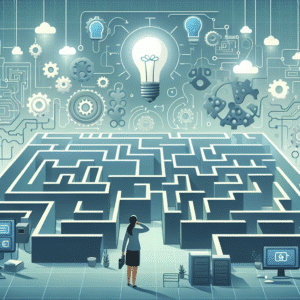Make.com vs Zapier: Pricing and Value for Money
In the fast-paced world of automation, two platforms often come up in conversation: Make.com and Zapier. Both promise to streamline workflows and save time, but which one offers better pricing and value for money? In this blog post, we’ll dive into a detailed comparison of these two popular automation tools to help you decide which is the best fit for your needs.
Introduction to Automation Tools
Automation tools have revolutionized how businesses operate by allowing users to automate repetitive tasks without any coding knowledge. They connect various apps and services, enabling seamless data transfer and task automation. Among these tools, Make.com (formerly known as Integromat) and Zapier stand out as leaders in the field.
Understanding the Basics: Make.com and Zapier
Before we delve into pricing, let’s briefly introduce these platforms.
What is Make.com?
Make.com is an intuitive automation platform that allows users to create complex workflows through a visual editor. It supports a wide range of applications and services, making it a versatile choice for businesses of all sizes.
What is Zapier?
Zapier is one of the pioneers in the automation space, offering a straightforward interface that connects over 3,000 apps. It’s known for its user-friendly experience, making it a favorite among non-tech-savvy users.
Pricing Overview: Make.com vs Zapier
When choosing an automation tool, pricing is a significant factor. Let’s compare how Make.com and Zapier structure their pricing plans.
Make.com Pricing
Make.com offers a pricing model that scales with your usage, providing flexibility for growing businesses. Here’s a breakdown of their plans:
Free Plan: Includes 1,000 operations per month, suitable for small projects or testing.
Core Plan: Starting at $9/month, offering 10,000 operations, perfect for small business needs.
Pro Plan: Priced at $16/month, with 40,000 operations, catering to mid-sized businesses.
Teams Plan: Custom pricing for large teams, offering advanced features and higher operation limits.
Zapier Pricing
Zapier provides a more straightforward pricing approach, with plans based on the number of tasks per month.
Free Plan: Allows for 100 tasks per month with limited app integrations.
Starter Plan: Priced at $19.99/month, offering 750 tasks, ideal for individual entrepreneurs.
Professional Plan: At $49/month, includes 2,000 tasks, suitable for small businesses.
Team & Company Plans: Custom pricing based on team size and task requirements, providing enterprise-level features.
Value for Money: Comparing Features
While pricing is crucial, the value derived from each plan is equally important. Let’s compare the features offered by Make.com and Zapier to determine which provides more bang for your buck.
Make.com Features
Make.com is known for its powerful features, including:
Visual Workflow Builder: An intuitive drag-and-drop interface for creating complex workflows.
Advanced Scenarios: Allows for conditional logic, looping, and branching, offering greater flexibility.
Real-Time Execution: Immediate processing of tasks, ensuring timely data transfers.
Zapier Features
Zapier’s strengths lie in its simplicity and accessibility:
Easy Setup: A straightforward interface that makes it easy to create and manage workflows.
Extensive App Integrations: Supports over 3,000 apps, offering wide compatibility.
Multi-Step Zaps: Allows for the creation of complex automation with multiple steps.
Making the Decision: Which One to Choose?
Choosing between Make.com and Zapier depends on your specific needs and budget. Here are some considerations to help you decide:
When to Choose Make.com
If your business requires detailed and complex workflows with conditional logic, Make.com’s visual builder and advanced features provide a clear advantage. Additionally, its flexible pricing makes it a cost-effective choice for businesses that need to scale operations.
When to Choose Zapier
Zapier’s user-friendly interface and extensive app integrations make it the ideal choice for those new to automation. If ease of use and quick setup are your top priorities, Zapier’s straightforward approach will suit you well.
Conclusion
In the Make.com vs Zapier debate, the right choice depends on your specific needs and how you value features vs. cost. Make.com offers advanced functionalities and a flexible pricing model, while Zapier excels with its simplicity and broad compatibility. Consider your business requirements, and take advantage of free trials to explore both platforms before making a decision.
FAQs
Q1: Can I switch from Zapier to Make.com or vice versa?
A1: Yes, both platforms offer migration tools and support to help you transition your workflows smoothly.
Q2: Do both platforms offer a free trial?
A2: Yes, both Make.com and Zapier offer free plans that allow you to test their features before committing to a paid plan.
Q3: Are there any hidden costs with either platform?
A3: Both platforms are transparent with their pricing, but it’s essential to review your usage and plan limits to avoid overage charges.
We hope this comparison helps you make an informed decision on which automation tool provides the best pricing and value for your business needs. Happy automating! 🚀
Click Here For More Details