Hey there, fellow content creators! I’ve got to tell you, I’ve been on a wild ride lately with this whole AI video editing thing. It’s like someone handed me a magic wand for my videos, and I’m still pinching myself to make sure I’m not dreaming. Today, I want to spill the beans about RocketClips Pro, an AI video editor that’s been blowing my mind (and saving my sanity).
You know how it goes – you’ve got a killer idea for a video, but the thought of spending hours hunched over your computer, meticulously cutting and pasting clips, makes you want to curl up in a ball and cry. Well, dry those tears, my friend, because AI is here to rescue us from editing hell!
I stumbled upon RocketClips Pro a few months ago when I was pulling my hair out over a particularly tricky editing job. Let me tell you, it was like finding water in the desert. This nifty little AI video editor has completely transformed my workflow, and I’m betting it could do the same for you.
So, grab a snack, get comfy, and let me walk you through the five game-changing features of RocketClips Pro that’ll make you wonder how you ever lived without AI in your editing life.
1. Automated Scene Detection: Your Personal Editing Assistant
Okay, picture this: you’ve just wrapped up a marathon filming session, and you’ve got hours of footage to sort through. Normally, this is where the dread sets in, right? Well, not anymore! RocketClips Pro’s automated scene detection is like having a super-smart intern who never gets tired or asks for coffee breaks.
This AI feature analyzes your raw footage and automatically identifies different scenes and shots. It’s like magic, I swear! The first time I used it, I literally gasped out loud. It saved me hours of manually scrubbing through footage, trying to find that one perfect take.
But here’s the real kicker – it doesn’t just detect scenes, it actually suggests the best cuts! It’s like the AI has a sixth sense for dramatic timing. Of course, you can always tweak these suggestions, but I’ve found them to be spot-on most of the time. It’s honestly made me look like a much better editor than I actually am (shh, don’t tell anyone).
2. AI-Powered Color Correction: From Drab to Fab in Seconds
Let’s talk about color correction for a second. If you’re anything like me, you probably have a love-hate relationship with this part of the editing process. It’s crucial for making your videos look professional, but man, can it be a time-suck!
Enter RocketClips Pro’s AI-powered color correction. This feature is like having a professional colorist in your pocket. It analyzes your footage and automatically adjusts things like exposure, contrast, and color balance. The results are honestly mind-blowing.
I remember the first time I used it on some footage I shot on a cloudy day. The original clips looked flat and lifeless, but after the AI worked its magic, it was like someone had turned on the sun! The colors were vibrant, the contrast was perfect, and it brought out details I didn’t even realize were there.
Now, I’m not saying it’s perfect 100% of the time. Sometimes you might want to make some manual tweaks, especially if you’re going for a specific look. But as a starting point? It’s incredible. And for those of us who aren’t color grading experts, it’s a real lifesaver.
3. Intelligent Audio Enhancement: Crystal Clear Sound Without the Hassle
Alright, let’s get real for a second – how many times have you recorded the perfect take, only to realize later that the audio is a mess? Maybe there’s background noise, or the levels are all over the place. It’s enough to make you want to scream into a pillow, right?
Well, RocketClips Pro has got your back with its intelligent audio enhancement feature. This AI-powered tool is like having a sound engineer working alongside you. It automatically detects and reduces background noise, balances audio levels, and even enhances voice clarity.
I’ll never forget the time it saved my butt on a project where I had to use some less-than-ideal audio recorded on a smartphone. I thought I was going to have to re-record everything, but RocketClips Pro managed to clean it up so well, you’d never know it wasn’t recorded in a professional studio.
Now, I’m not saying it can perform miracles – if your audio is completely borked, you might still need to re-record. But for those everyday audio issues we all face? It’s a game-changer. Plus, it saves me from having to learn all that complicated audio software. Win-win!
4. Smart Transition Suggestions: Smooth Moves Made Easy
Okay, confession time – I used to be a transition junkie. You know the type – every cut in my videos had some kind of flashy swipe or zoom effect. It was… not great. But hey, we all start somewhere, right?
These days, I know that subtle, well-timed transitions are the key to a professional-looking video. And that’s where RocketClips Pro’s smart transition suggestions come in handy. This AI feature analyzes your edit and suggests appropriate transitions based on the content and mood of your video.
It’s like having a seasoned editor whispering suggestions in your ear. “How about a subtle cross-fade here?” or “This would be perfect for a match cut!” The AI takes into account things like movement, color, and composition to suggest transitions that flow naturally.
I was skeptical at first – I mean, how could an AI understand the nuances of my artistic vision? But I’ve been consistently impressed with its suggestions. It’s introduced me to transition techniques I hadn’t even thought of before, and it’s definitely elevated the overall quality of my videos.
Plus, it’s a huge time-saver. Instead of agonizing over which transition to use for every single cut, I can quickly apply the AI’s suggestions and then tweak as needed. It’s streamlined my workflow in a way I never thought possible.
5. AI-Generated Captions and Subtitles: Accessibility Made Effortless
Last but definitely not least, let’s talk about captions and subtitles. We all know how important these are for accessibility and engagement, especially in the age of silent autoplay on social media. But man, creating them manually is about as fun as watching paint dry.
RocketClips Pro’s AI-generated captions and subtitles feature is an absolute lifesaver. It uses advanced speech recognition to automatically transcribe your video, and then generates perfectly timed captions. And let me tell you, it’s scary accurate.
I remember the first time I used it, I was prepared to spend hours correcting mistakes. But as I went through the captions, I found myself nodding along. It had caught nearly everything perfectly, even some industry jargon I was sure it would mess up.
Of course, it’s always a good idea to give the captions a once-over, especially if you’re using any unusual terms or names. But compared to transcribing everything from scratch? It’s like night and day.
Plus, RocketClips Pro doesn’t just stop at English. It can generate subtitles in multiple languages, which has been a game-changer for reaching international audiences. I’ve even picked up a few phrases in other languages by comparing the translations!
Wrapping It Up: The Future of Video Editing is Here
So there you have it, folks – five mind-blowing features that make RocketClips Pro a true AI video editing powerhouse. From automated scene detection to AI-generated captions, this tool has revolutionized my video editing process. And the best part? It’s only going to get better as AI technology continues to advance.
Now, I’m not saying RocketClips Pro is perfect. There are still times when you’ll want to make manual adjustments or override the AI’s suggestions. After all, you’re the creative genius behind your videos! But as a tool to streamline your workflow, save time, and elevate the quality of your content? It’s hard to beat.
If you’re tired of spending hours on tedious editing tasks, or if you’re looking to take your video content to the next level, I can’t recommend RocketClips Pro enough. It’s like strapping a rocket to your editing process (see what I did there?).
So why not give it a shot? Your future self – the one who’s not pulling all-nighters to meet editing deadlines – will thank you. Trust me, once you experience the power of AI video editing, you’ll wonder how you ever lived without it!
Happy editing, and may the AI be with you!
P.S. Have you tried RocketClips Pro or any other AI video editing tools? I’d love to hear about your experiences! Drop a comment below and let’s chat about the future of video editing.



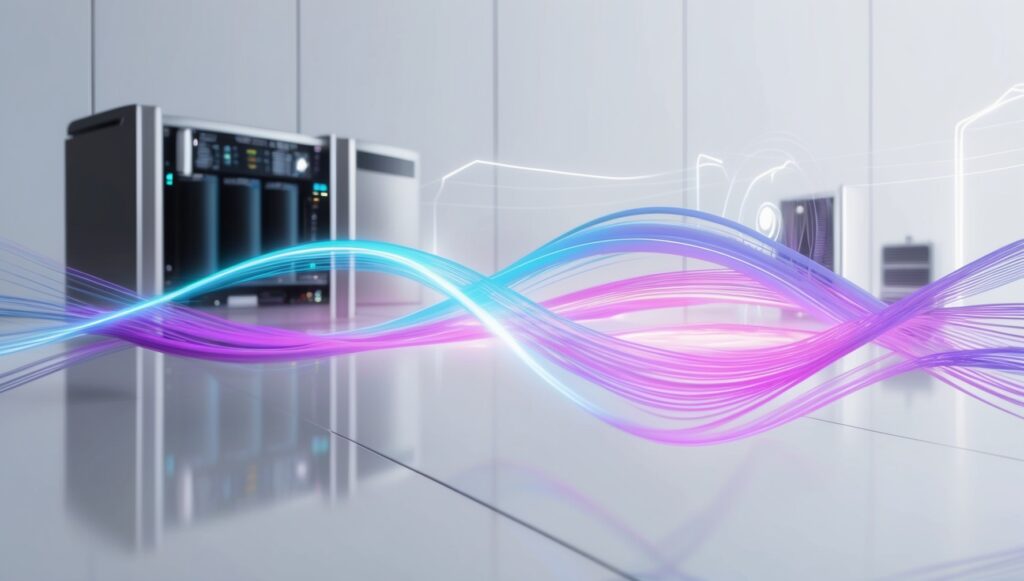

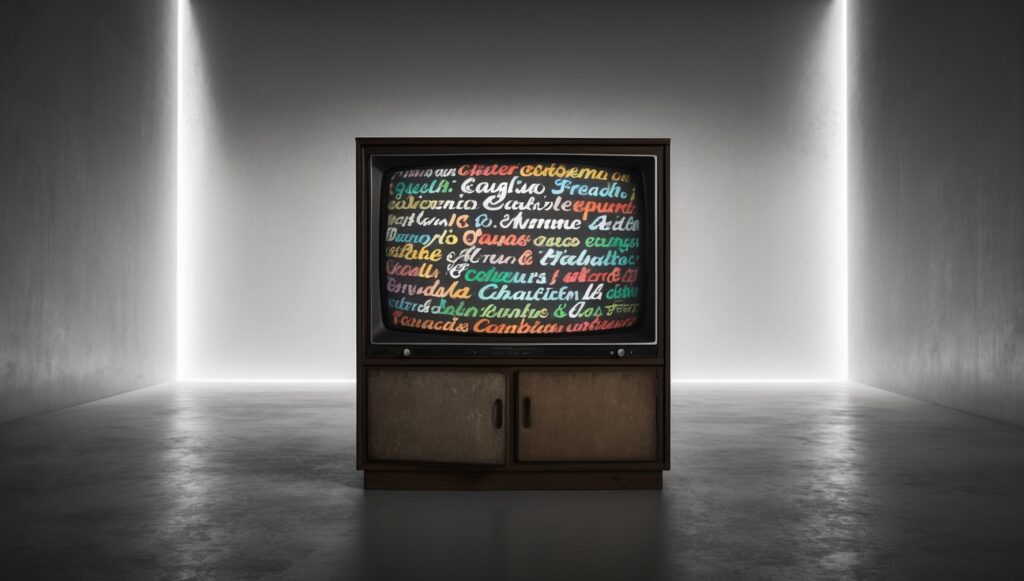



[…] more about AI-powered video editing in our “Short Video Creation” […]
[…] Explore more AI tools for content creation […]
[…] Best Video Editing Software for Beginners […]