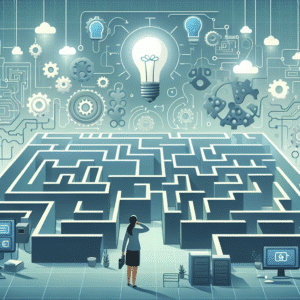How to Integrate No-Code Automation into Your Existing Tech Stack
In today’s fast-paced digital landscape, efficiency is key. Businesses constantly seek ways to streamline operations and enhance productivity. Enter no-code automation—a revolutionary approach that allows you to automate processes without writing a single line of code. Whether you’re a startup or an established enterprise, integrating no-code solutions into your tech stack can profoundly impact your operational efficiency. In this guide, we’ll explore how to seamlessly integrate no-code automation into your existing systems. Let’s get started! 🚀
Table of Contents
1. Introduction to No-Code Automation
2. Benefits of No-Code Automation
3. Assessing Your Current Tech Stack
4. Choosing the Right No-Code Tools
5. Planning Your Integration Strategy
6. Overcoming Common Challenges
7. Conclusion
8. FAQs
Introduction to No-Code Automation
No-code automation refers to the use of platforms that allow users to automate workflows and processes without needing to write any code. These tools typically offer drag-and-drop interfaces and pre-built templates, making them accessible to individuals with little to no technical expertise. As a result, businesses can save time, reduce errors, and allocate resources more effectively.
Benefits of No-Code Automation
Implementing no-code automation comes with a plethora of advantages:
1. Increased Efficiency: Automating repetitive tasks frees up time for employees to focus on higher-value activities.
2. Cost-Effective: No-code platforms are generally more affordable than traditional software development, reducing the need for specialized developers.
3. Flexibility and Scalability: These tools can be easily adapted and scaled to meet the changing needs of your business.
4. Improved Accuracy: Automation minimizes human error, ensuring processes are executed consistently and correctly.
Assessing Your Current Tech Stack
Before diving headfirst into no-code automation, it’s crucial to evaluate your current tech stack. Understand the tools and systems you already have in place and identify which processes could benefit most from automation. Here are some steps to consider:
1. Identify Pain Points: Look for bottlenecks or repetitive tasks that consume a lot of time and resources.
2. Evaluate Compatibility: Ensure that the no-code solutions you’re considering can integrate smoothly with your existing systems.
3. Set Clear Objectives: Define what you hope to achieve with automation, whether it’s cost savings, faster processes, or improved accuracy.
Choosing the Right No-Code Tools
With a myriad of no-code platforms available, selecting the right tools can feel overwhelming. Consider these factors to make an informed decision:
1. Ease of Use: Choose a platform that is user-friendly and requires minimal training.
2. Features and Functionality: Ensure the tool offers the features you need, such as workflow automation, data integration, or AI capabilities.
3. Community and Support: A strong user community and reliable customer support can significantly enhance your experience.
4. Pricing: Compare pricing plans to find a solution that fits your budget without compromising on features.
Planning Your Integration Strategy
To successfully integrate no-code automation, you need a well-thought-out strategy:
1. Start Small: Begin with automating a few simple processes to test the waters and gain confidence.
2. Involve Stakeholders: Engage key stakeholders early in the process to ensure alignment and buy-in.
3. Monitor and Iterate: Continuously monitor the performance of your automated processes and make necessary adjustments.
4. Provide Training: Offer training sessions to help your team understand and leverage the new tools effectively.
Overcoming Common Challenges
While no-code automation offers many benefits, it’s not without challenges. Here’s how to address some common issues:
1. Resistance to Change: Foster a culture of innovation and highlight the benefits of automation to overcome resistance.
2. Data Security: Ensure the no-code platform you choose adheres to stringent security standards to protect sensitive data.
3. Integration Complexity: Work closely with platform support teams to resolve any integration issues quickly.
Conclusion
Integrating no-code automation into your existing tech stack is a strategic move that can transform your business operations. By carefully assessing your needs, selecting the right tools, and planning your integration, you can reap the rewards of increased efficiency, cost savings, and improved accuracy. Remember, the journey to automation is a continuous one—embrace it with an open mind and a willingness to adapt and grow.
FAQs
Q: What is no-code automation?
A: No-code automation involves using platforms that enable automation of processes without coding, typically through visual interfaces and templates.
Q: Can no-code tools replace developers?
A: While no-code tools can handle many tasks, complex and highly customized solutions may still require developer expertise.
Q: How do I choose the right no-code platform?
A: Consider ease of use, features, community support, and pricing to find a platform that suits your needs.
Q: Is no-code automation secure?
A: Many no-code platforms offer robust security measures, but it’s essential to verify that they comply with industry standards.
Ready to revolutionize your workflow with no-code automation? Dive in and discover the endless possibilities! 🌟
Click Here For More Details