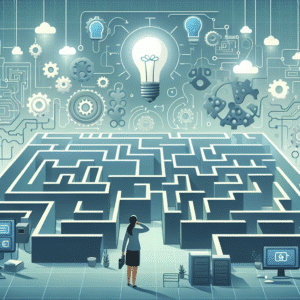Choosing Between Make.com and Its Alternatives: A Strategic Approach
In today’s fast-paced digital world, businesses and individuals are constantly on the lookout for tools that can streamline processes and enhance productivity. Whether you’re a solo entrepreneur or part of a large corporation, the right automation tool can make all the difference. Make.com, formerly known as Integromat, has been a popular choice for many. But is it the best fit for your needs? In this blog post, we’ll explore Make.com and its alternatives, providing you with a strategic approach to choosing the right automation tool. 🌟
Introduction to Make.com: A Brief Overview
Make.com has carved a niche for itself in the world of automation tools. Known for its user-friendly interface and robust features, it allows users to create complex workflows without any coding knowledge. From automating social media posts to syncing data across platforms, Make.com offers a wide range of functionalities that cater to diverse business needs. But before you jump on the Make.com bandwagon, let’s dive deeper into its features and consider some alternatives.
Features of Make.com: What Sets It Apart?
Make.com isn’t just another automation tool; it boasts several unique features that appeal to users across different industries. Here’s what makes it stand out:
User-Friendly Interface
One of Make.com’s biggest selling points is its intuitive design. Even if you’re new to automation, the drag-and-drop interface makes it easy to set up workflows, called “scenarios.” You can visualize the entire process, making it simple to understand and modify as needed.
Extensive App Integration
With over 3000 pre-built integrations, Make.com connects seamlessly with popular apps like Google Sheets, Slack, and Shopify. This extensive compatibility ensures you can automate nearly any task you can think of. 📈
Advanced Features and Customization
Make.com offers advanced features like error handling, scheduling, and complex conditional logic. These allow for highly customized workflows, catering to specific business requirements. Whether you’re automating email follow-ups or managing e-commerce orders, Make.com provides the flexibility you need.
Exploring Alternatives to Make.com
While Make.com is impressive, it’s not the only player in the game. Depending on your specific needs and budget, you might find an alternative that fits better. Here are a few contenders worth considering:
Zapier
Zapier is perhaps the most well-known alternative to Make.com, renowned for its simplicity and wide range of integrations. With Zapier, you can automate tasks between over 4000 apps, making it a versatile choice for businesses of all sizes. Its easy-to-use interface makes it ideal for beginners, but it also offers advanced features for experienced users.
IFTTT (If This Then That)
IFTTT is a fantastic choice for those looking for simple, straightforward automation. It’s perfect for personal use and small businesses, offering an easy way to connect apps and devices. While it doesn’t offer the same level of complexity as Make.com or Zapier, it’s a great entry point for those new to automation.
Microsoft Power Automate
For businesses already entrenched in the Microsoft ecosystem, Power Automate is a natural choice. It integrates seamlessly with Microsoft 365 apps, providing powerful automation capabilities. It’s particularly useful for enterprise-level tasks and offers extensive customization options.
How to Choose the Right Tool: A Strategic Approach
Deciding between Make.com and its alternatives requires a strategic approach. Here are some factors to consider:
Identify Your Needs
Start by identifying what you need from an automation tool. Are you looking for simple task automation, or do you need complex workflows? Consider your current processes and pinpoint areas that could benefit from automation.
Evaluate Integration Options
Check if the tool you’re considering integrates with the apps you use daily. A tool with limited integration options might not provide the value you need, so ensure compatibility with your existing software stack.
Assess Ease of Use
Consider your team’s technical expertise. A tool with a steep learning curve might slow down implementation, so choose one that matches your team’s comfort level with technology.
Consider Budget Constraints
Automation tools come with varying price tags. Determine your budget and weigh it against the features offered. Sometimes, a more affordable option might meet your needs without unnecessary frills.
Conclusion: Making the Final Decision
Choosing between Make.com and its alternatives boils down to understanding your business needs and matching them with the right tool. Whether you opt for Make.com, Zapier, IFTTT, or Microsoft Power Automate, the key is to ensure it aligns with your goals and enhances productivity. Explore your options, test different tools, and make an informed decision that propels your business forward. 🚀
FAQs
Q1: Is Make.com suitable for beginners?
A1: Yes, Make.com’s user-friendly interface makes it accessible for beginners, though it also offers advanced features for experienced users.
Q2: How does Make.com compare to Zapier?
A2: Both Make.com and Zapier offer extensive integrations, but Make.com often provides more customization options, while Zapier is known for its simplicity.
Q3: Can I use Make.com for free?
A3: Make.com offers a free plan with limited features, suitable for small projects or personal use. For more advanced capabilities, a paid plan is required.
Q4: What industries benefit most from automation tools like Make.com?
A4: Industries such as e-commerce, marketing, IT, and small businesses benefit significantly from automation tools to streamline tasks and improve efficiency.
Choosing the right automation tool can transform your workflow and boost productivity. Happy automating! 🤖✨
Click Here For More Details