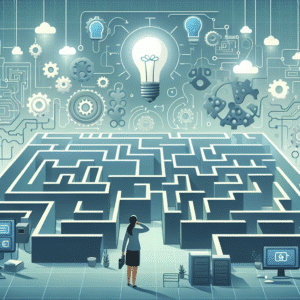How to Optimize Your Business Processes with No-Code Automation
In today’s fast-paced digital landscape, businesses are constantly seeking ways to enhance efficiency and productivity without breaking the bank. Enter no-code automation—a game-changer for companies looking to streamline their processes without extensive technical expertise. In this blog post, we’ll explore how you can optimize your business processes with no-code automation tools. Let’s dive in! 🚀
Table of Contents
1. Introduction to No-Code Automation
2. The Benefits of No-Code Automation
3. Key Business Processes to Automate
4. Popular No-Code Automation Tools
5. Implementing No-Code Automation Step-by-Step
6. Real-Life Success Stories
7. Conclusion
8. FAQs
Introduction to No-Code Automation
No-code automation refers to the use of platforms and tools that allow users to automate business processes without writing a single line of code. This innovation empowers non-technical team members to take charge, eliminating the bottleneck often caused by relying solely on IT departments.
The beauty of no-code solutions lies in their simplicity and accessibility. With intuitive drag-and-drop interfaces, these tools enable anyone to build workflows and automate repetitive tasks, freeing up valuable time for more strategic activities.
The Benefits of No-Code Automation
Why should businesses consider no-code automation? Here are some compelling reasons:
1. Increased Efficiency: Automating mundane tasks reduces human error and allows employees to focus on higher-value work.
2. Cost Savings: No-code tools are often more affordable than hiring developers or purchasing custom-built software.
3. Flexibility: Easily adapt and scale workflows as your business grows, without needing extensive technical adjustments.
4. Faster Implementation: Deploy solutions quickly without long development cycles, ensuring rapid adaptability to market changes.
Key Business Processes to Automate
Not sure where to start? Here are some business processes that can benefit from no-code automation:
1. Customer Relationship Management (CRM): Automate data entry, lead tracking, and follow-up emails to ensure no opportunity slips through the cracks.
2. Human Resources (HR): Streamline recruitment, onboarding processes, and employee data management, making HR operations more efficient.
3. Finance and Accounting: Simplify invoice processing, expense tracking, and financial reporting to maintain accuracy and compliance.
4. Marketing Campaigns: Manage social media posts, email marketing, and analytics reporting without the manual hassle.
Popular No-Code Automation Tools
Several no-code platforms have emerged as leaders in the automation space. Here are a few worth exploring:
1. Zapier: Connects over 2,000 apps to automate workflows and integrates seamlessly with popular tools like Slack, Gmail, and Salesforce.
2. Integromat: Offers advanced automation capabilities with powerful visual builders, perfect for complex workflows.
3. Airtable: Combines the simplicity of a spreadsheet with robust database functionalities, ideal for managing projects and teams.
4. Microsoft Power Automate: Part of the Microsoft ecosystem, it provides extensive integration options with Office 365 and other Microsoft products.
Implementing No-Code Automation Step-by-Step
Ready to implement no-code automation in your business? Here’s a step-by-step guide:
Step 1: Identify Processes to Automate
Start by mapping out processes that are repetitive and time-consuming. Prioritize them based on potential impact and feasibility.
Step 2: Choose the Right Tool
Evaluate different no-code platforms based on your business needs, budget, and existing tech stack.
Step 3: Design Your Workflow
Use the platform’s interface to design your workflow. Most tools offer templates to simplify this process.
Step 4: Test and Adjust
Run small tests to ensure the workflow functions as expected. Make necessary adjustments for optimal performance.
Step 5: Deploy and Monitor
Once satisfied with the setup, deploy your automation across the organization. Continuously monitor performance and gather feedback for further refinements.
Real-Life Success Stories
Many businesses have successfully integrated no-code automation into their operations. For instance, a small e-commerce company reduced its order processing time by 50% using Zapier to automate order confirmations and inventory updates. Another marketing agency improved its client reporting process by using Integromat to gather and compile data from multiple sources, saving countless hours each month.
Conclusion
No-code automation is revolutionizing the way businesses operate, offering a cost-effective and efficient solution to streamline processes. By embracing these tools, companies can free up resources, drive innovation, and stay competitive in an ever-evolving market.
FAQs
Q1: Is no-code automation secure?
A: Yes, most no-code platforms prioritize security and offer encryption, compliance with data protection regulations, and regular updates to safeguard your data.
Q2: Can no-code tools handle complex workflows?
A: Absolutely! While they are designed for simplicity, many no-code platforms offer advanced features to design and manage complex workflows.
Q3: How much do no-code automation tools cost?
A: Costs vary depending on the tool and plan you choose. Many platforms offer free versions with limited features, with paid plans providing more capabilities.
Embrace the power of no-code automation and watch your business processes transform and thrive! 🌟
Click Here For More Details