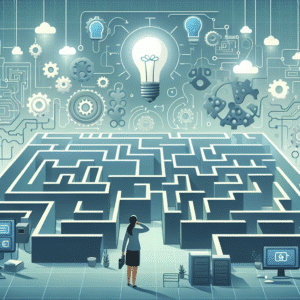How No-Code Automation Can Boost Productivity in Your Business
In today’s fast-paced business world, finding ways to streamline operations and increase productivity is crucial. One of the most exciting developments in recent years is the rise of no-code automation. This technology empowers businesses to automate processes without needing a single line of code. Whether you’re a small startup or a large corporation, no-code automation can be a game-changer for your productivity. 🚀
Table of Contents
1. Introduction to No-Code Automation
2. Benefits of No-Code Automation
3. Implementing No-Code Automation in Your Business
4. Overcoming Challenges with No-Code Tools
5. Popular No-Code Automation Tools
6. Conclusion
7. FAQs
Introduction to No-Code Automation
No-code automation refers to platforms and tools that allow users to create applications and automate workflows without any programming knowledge. These tools use visual interfaces and drag-and-drop functionality, making them accessible to anyone, regardless of their technical expertise. The result? A more efficient business operation and increased employee productivity.
Benefits of No-Code Automation
Now that we have a basic understanding of what no-code automation is, let’s delve into how it can benefit your business.
1. Time Savings
One of the most immediate benefits of no-code automation is time savings. By automating repetitive tasks, employees can focus on more strategic and creative aspects of their roles. This shift not only enhances productivity but also boosts job satisfaction.
2. Cost-Effective
Hiring developers to build custom software solutions can be expensive. No-code platforms offer a cost-effective alternative by allowing in-house teams to design and implement solutions quickly. This not only saves on development costs but also reduces the time to market.
3. Flexibility and Scalability
No-code tools are incredibly flexible, allowing businesses to adapt and scale their operations effortlessly. As your business grows, you can easily update and expand your automated processes without a complete overhaul.
4. Improved Collaboration
With no-code platforms, different departments can collaborate more effectively. Marketing, sales, and operations teams can work together to automate workflows, ensuring everyone is aligned and working towards common goals.
Implementing No-Code Automation in Your Business
Transitioning to no-code automation might seem daunting, but it doesn’t have to be. Here are some steps to integrate these tools into your business smoothly.
1. Identify Repetitive Tasks
Begin by identifying tasks that are repetitive and time-consuming. These are prime candidates for automation. Common examples include data entry, report generation, and email marketing campaigns.
2. Choose the Right Platform
Not all no-code platforms are created equal. Evaluate your business needs and choose a tool that offers the features and integrations that align with your objectives.
3. Train Your Team
Ensure your team is comfortable using the new tools. Provide training sessions and resources to help them navigate the platforms effectively.
4. Monitor and Optimize
Once implemented, continually monitor the automated processes. Gather feedback from your team and make necessary adjustments to optimize efficiency.
Overcoming Challenges with No-Code Tools
While no-code automation offers numerous benefits, it does come with its challenges. Being aware of these can help you navigate them effectively.
1. Security Concerns
One concern with no-code tools is data security. Ensure that the platform you choose complies with industry standards and offers robust security features.
2. Limited Customization
While no-code platforms are flexible, they may not offer the level of customization that traditional coding does. It’s essential to evaluate whether the platform meets your specific needs.
Popular No-Code Automation Tools
Several no-code platforms have become popular due to their ease of use and powerful features. Here are a few worth exploring:
1. Zapier
Zapier is a leader in no-code automation, allowing users to connect different apps and automate workflows effortlessly.
2. Airtable
Airtable combines the features of a spreadsheet with a database, enabling users to create applications that manage and track data seamlessly.
3. Integromat
Integromat offers advanced automation features, allowing complex tasks to be automated with ease.
Conclusion
Incorporating no-code automation into your business can significantly boost productivity and streamline operations. From saving time and reducing costs to improving collaboration, the benefits are substantial. While challenges exist, they can be managed with the right approach and tool selection. Embrace no-code automation and watch your business thrive! 🌟
FAQs
1. What is no-code automation?
No-code automation involves using tools and platforms that allow users to automate tasks and create applications without programming knowledge.
2. Can small businesses benefit from no-code automation?
Absolutely! No-code automation is particularly beneficial for small businesses as it provides cost-effective solutions without the need for extensive IT resources.
3. Are no-code tools secure?
Most reputable no-code platforms prioritize security and comply with industry standards. However, it’s essential to evaluate each tool’s security features before implementation.
By embracing no-code automation, businesses can unlock new levels of efficiency and innovation. Ready to take your productivity to the next level? Let’s get automating! 💪
Click Here For More Details