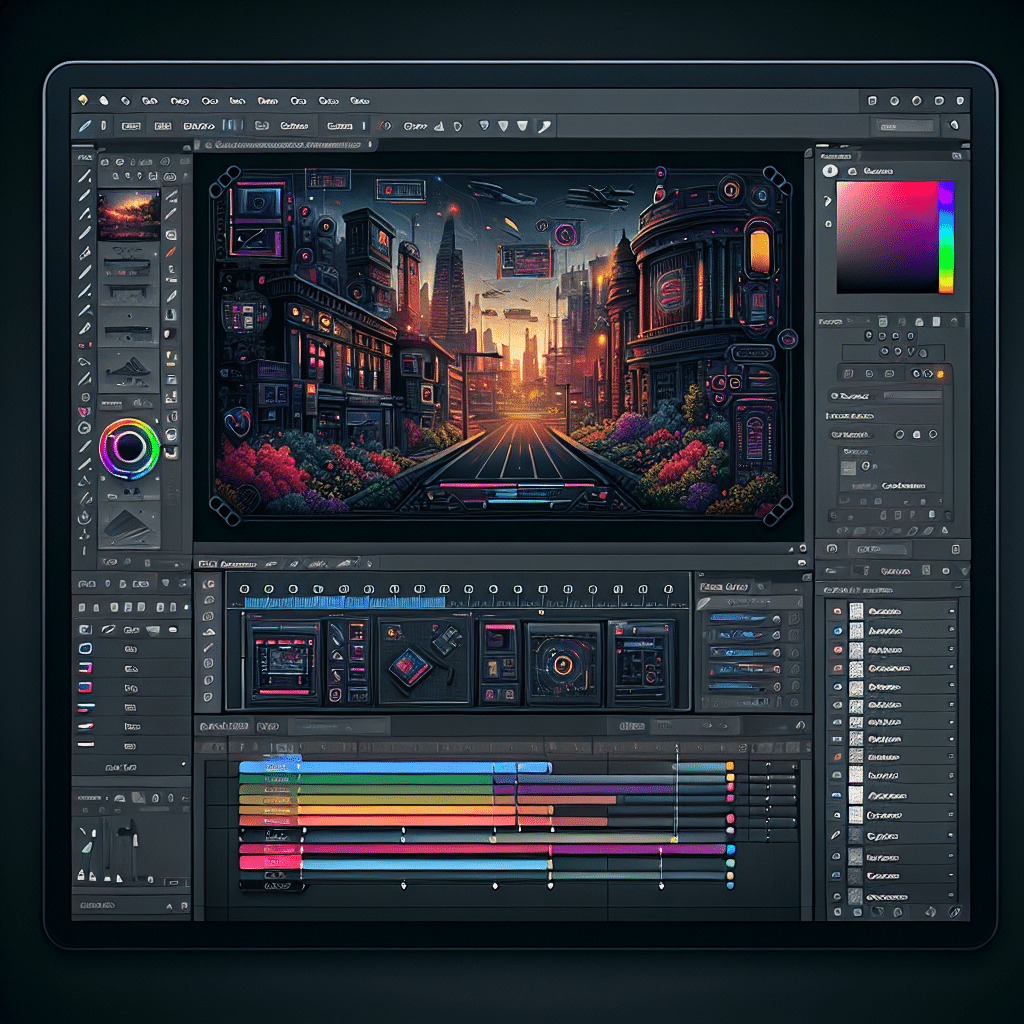Unlocking the Power of Figma Pro: Elevate Your Design Game
Hey there, fellow designers! Let’s chat about Figma Pro and why it’s a game-changer.
I’ve been using Figma for years, and let me tell you, the Pro version is where it’s at.
So, what’s the big deal with Figma Pro?
Well, it’s like Figma on steroids. It takes everything you love about the free version and cranks it up to eleven.
Let’s break it down:
Collaboration on Steroids
- With Figma Pro, you can invite as many people as you want to your projects.
- No more awkward “Sorry, we’re out of seats” conversations.
- Real-time commenting and @mentions make feedback a breeze.
- It’s like having your whole team in the same room, even when you’re not.
Design Systems That Actually Work
- Ever struggled with keeping your designs consistent? Figma Pro’s got your back.
- Library Analytics shows you how your components are being used.
- Code Connect lets devs grab the right code straight from Figma.
- No more design-dev miscommunication. It’s a lifesaver, trust me.
Prototyping That Doesn’t Suck
- Auto Layout and Interactive Components? Yes, please!
- Create responsive prototypes in minutes, not hours.
- The prototype viewer adapts to any screen size. Mobile, desktop, doesn’t matter.
AI That Actually Helps
- Figma AI is like having a design assistant that never sleeps.
- Generate first drafts in seconds.
- Wire up prototypes instantly.
- Rename layers automatically (because who has time for that?).
Presentations That Don’t Put People to Sleep
- Figma Slides is a game-changer for presenting your work.
- Advanced editing tools? Check.
- Co-creation capabilities? You bet.
- Built-in interactivity? Oh yeah.
- Choose from tons of templates and embed playable prototypes right in your slides.
Why Figma Pro is Worth It
For freelancers and agencies:
- Easy project transfers
- Pin important files
- Self-serve domain management
For design teams:
- Custom org-wide templates
- Advanced design systems
For solo designers:
- AI-powered tools to keep you in the flow
- Enhanced prototyping for faster iteration
Getting Started is Easy
- Sign up for Figma (if you haven’t already)
- Upgrade to Pro
- Explore the new features
- Watch some tutorials (Figma’s got tons)
Conclusion
Figma Pro isn’t just an upgrade, it’s a whole new way of designing.
It’s faster, smarter, and more collaborative.
Whether you’re a design veteran or just starting out, Figma Pro can take your work to the next level.
FAQs
Q: Is Figma Pro worth it for solo designers?
A: Absolutely. The AI tools and enhanced prototyping alone are game-changers.
Q: Can I try Figma Pro before committing?
A: Yep, Figma offers a free trial so you can test drive the Pro features.
Q: How does Figma Pro compare to other design tools?
A: In my experience, Figma Pro’s collaboration features and design systems are unmatched.
Ready to level up your design game? Check out our Figma Pro offer here: https://shop.bytevault.co.in/product/figma-pro-on-your-email/
Let’s get designing!